Tired of waking up every day wondering, “What should I post today?”
You’re not lazy you just don’t have a system.
A simple content calendar is the difference between random posts and real results.
In this post, I’ll walk you through how to build a content calendar that saves time, boosts engagement, and helps you actually grow your real estate business on social media.
📅 Why Every Agent Needs a Content Calendar
Consistency matters more than creativity.
With a content calendar, you:
✅ Eliminate daily guesswork
✅ Stay aligned with your business goals
✅ Balance value-based, personal, and promotional posts
✅ Show up confidently without burnout
This is your marketing GPS. Don’t post without it.
Step 1: Pick Your 4–5 Content Pillars
Content pillars = categories you rotate through weekly.
🎯 Examples:
- Buyer/Seller Tips
- Market Updates
- Behind-the-Scenes
- Local Spotlights
- Client Stories & Testimonials
- Personal Life or “Why Me” posts
Pick 4–5 that match your brand and audience and stick to them.
Step 2: Decide How Many Days You’ll Post
No need to post 7 days a week. Start with what you can sustain.
🔥 Example Schedule:
- 3x/week Feed: Reels, carousels, or photo posts
- Daily Stories: Behind the scenes, polls, casual updates
- 1x/week CTA Post: Promote your service, freebie, or listing
You don’t need to do more. You need to do it well.
Step 3: Plan One Week at a Time
SEO Keyword: weekly content calendar for real estate, batch content creation
Set aside 60–90 minutes every Sunday or Monday to:
- Map out what you’ll post each day
- Plug in photos or videos you already have
- Write out quick captions or bullet points
- Schedule posts using Meta Business Suite or Later
💡 Bonus tip: Batch Reels once a week so you’re never scrambling.
Step 4: Use Tools That Keep You Organized
Top tools I recommend:
- Trello or Notion for planning
- Canva for design + templates
- Google Drive for content storage
- Meta Business Suite for scheduling
- ChatGPT for caption and idea generation
✨ Want my Trello board template for content planning? DM “CALENDAR” and I’ll send it to you.
Step 5: Mix Value, Visibility, and Offers
Your content calendar should balance:
✅ Value → Tips, education, answers to FAQs
✅ Visibility → Local life, personality, behind-the-scenes
✅ Offers → Listings, buyer guides, home valuations
Too many offers = salesy. Too much value = forgettable. Find your flow.
Final Thoughts: Plan It Once. Show Up All Week.
A content calendar doesn’t just save time it saves energy.
When you plan ahead, you post with confidence.
No more scrambling. No more silence. Just results.
👉 Want my full Social Media Content Calendar Template + 30 Days of Plug-and-Play Prompts? DM “PLANIT” or grab it now in the Grow w PJ shop.


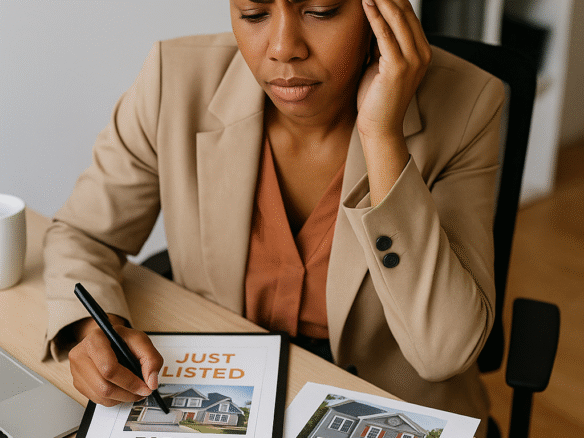


Join The Discussion